Are you a restaurant owner who’s continued to serve your community during the lockdown? Or maybe you’ve recently re-opened? If so, your customers need to know exactly what types of services you’re currently offering. Luckily, Google My Business listings have made it easy for you to clearly communicate your services with just a little edit to your profile. When people search for restaurants on Google Search and Maps, your listing will be visible and they can choose your restaurant for their next meal.
Why update my Google My Business listing?
The service offerings for your restaurant shouldn’t be a guessing game. People don’t like to have to think too hard or waste time — especially when they’re hungry. They may choose your competitor simply because it was easier to know if they had pick-up or delivery options.
Your Google My Business Listing is the basis of your online existence. It’s imperative that it’s kept up-to-date because you could be missing 80% of prospective customers if you’re not listed correctly! Take the guesswork out of the decision-making process and convert more hungry people into customers by making sure that your Google My Business listing is current and correct.
Add Attributes to Convert Customers
States all over the U.S are in different phases of re-opening, and it’s very important for restaurants to highlight whether or not certain services have resumed.
Google has introduced a new feature in Google My Business listings so restaurant owners can inform their customers of the services that they currently provide. You now have the option to list services that include:
- Curbside pick-up
- No-contact delivery
- Dine-in
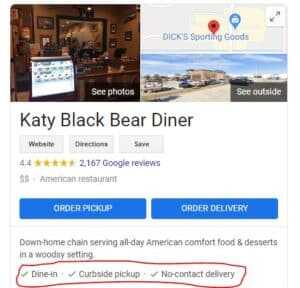
How to Update Your Listing
Updates are available right now. Need to add or edit this feature? Follow the steps below:
- Sign in to your Google My Business Listing
- From the menu on the left-hand side, click Manage locations, and select the location you’d like to manage.
- From the menu, click Info
- Scroll down until you find “Add Attributes” and click Edit.
- When you’re finished updating your attributes, don’t forget to click Apply.
Don’t have a Google My Business Listing? No worries, just do the following:
- Set up a new Google Account
- Go to google.com/business and click “Manage now” in the top right corner
- You’ll then be taken through steps to add your business information that includes:
- Name, Address, Service Area, Business Category, Phone number, and website URL
- The last step is to complete your Google My Business Verification. Google needs to be able to prove that your business is where you say it is and will give you three options for verification through Postcard, Phone, or Email.
Congratulations, you now have an officially verified listing! Check out our blog post, “Hey Google, Come Find My Business!” to learn about what else you can do to make sure customers find you online.
Small Effort, High Reward
Your Google My Business listing is the fastest and easiest way to connect with your customers, returning and new. Take full advantage by making sure your listings are updated.
A small effort on your part can result in a listing that converts hungry people into your next customer.



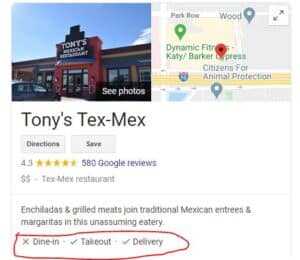
 By IndoorMedia Marketing
By IndoorMedia Marketing