
- Home
- Crunchtime Blog
- 3 Ways to Optimize Staffing for Smoother Shifts and Better Profits

3 Ways to Optimize Staffing for Smoother Shifts and Better Profits
Follow these 3 steps to optimize your restaurants' labor and run smoother shifts
Restaurant labor management is an unending process that requires managers to look to the past, present, and future to make decisions that affect day-to-day operations. Not only are operators searching for solutions that allow them to do more work with fewer employees, but they also need ways to simplify complex tasks so stores can operate smoothly with fewer, less experienced managers.
In the past, operators could get by with older tools that offered basic support for labor management, but in today's world, margins are smaller than ever and consistent staffing is not a guarantee. Restaurants that want to thrive need more support. Operators need to take proactive measures to guard against future threats, and protect their brand and profitability.
Below, we outline three steps in the labor management process and how operators can embrace modern tools to safeguard their businesses against the uncertainty of the future.
1. Forecast your labor needs with more data inputs
Many restaurants use historical sales data to determine sales forecasts for upcoming weeks to then determine correct staffing levels and make the schedule. While this historical data can be helpful, oftentimes, more information is needed to be truly effective.
For example, it would take longer for employees to make and serve 50 two-dollar sodas rather than a single $100 bottle of wine, but both of these occurrences would show up as $100 in sales through historical data.
In order for scheduling tools to be more effective, they must go beyond the surface level of information to recognize and call out trends. If a certain shift tends to sell a lot of small items (like when the nearby high school football team all come in for snacks), it will take more employees to serve them (and clean up after them).
Meanwhile, if the sales come from fewer, larger-cost items, the shift may need fewer employees scheduled, and labor costs can be reduced.
But keep in mind, being adequately staffed for rushes is important because when employees start to feel overwhelmed or unsupported, they are more likely to quit, costing the business more in the long run due to hiring and training replacements.
Implementing a labor management tool that can create item-based forecasts means that the schedule can be made with more accurate staffing allowances. Not only will this lead to labor cost optimization, but it also can help employees feel more supported and lead to a more positive experience for guests.
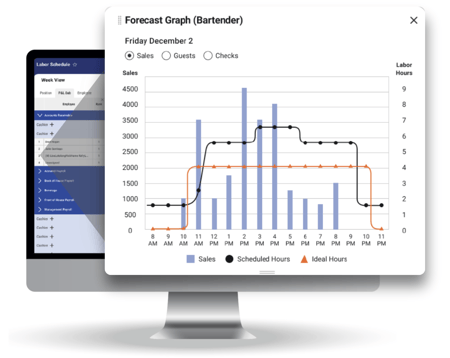
2. Avoid the time-consuming hassles of manual scheduling
When it comes to employee scheduling, automation should be your best friend. The success of the schedule often lies in the hands of busy store managers with varying levels of experience. Those who have worked in the restaurant industry know that each day is different and small nuances in the schedule can be the difference between a successful shift and a failed one.
Managers must juggle a variety of scheduling components including sales forecasts, employee availability, time-off requests, labor laws, and the skill level of team members. These factors can change each week with adverse weather, holidays or events that bring more guests. Team members can also learn new positions and skills, or menu promotions could drive more traffic. Even the best sales forecast is not all-knowing and managers still bring
The right scheduling tools can take the headache out of scheduling by automating many of these processes, and make it much easier and faster for managers to customize the schedule to the needs of each store location, while still adhering to all local labor laws.
Automated labor rules can also eliminate the human error that can result in unintended overtime or penalty pay from labor law violations like Fair Workweek. Automated scheduling tools are proven to greatly reduce the amount of time it takes a manager to create a compliant schedule, ultimately giving your team more time to focus on running a smooth shift.
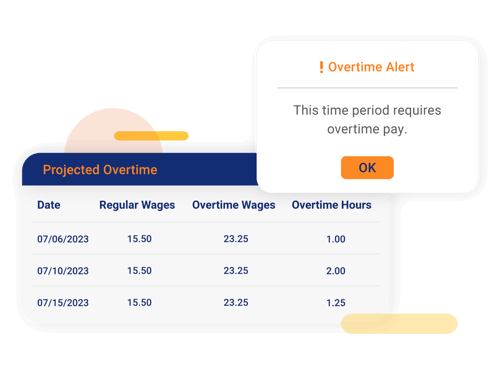
3. React swiftly to staffing needs during the shift
Now that you've created a great schedule, you're ready to run the shift. Running the restaurant smoothly is the entire purpose of the first two steps covered above.
But after the schedule is created and distributed, it is common to experience a difference between what was projected on the schedule and what actually happens when the shift is executed. Between sales fluctuations, employees calling in sick, running late, or switching shifts with other team members, operations must be agile enough to react to these changes.
Restaurant labor management systems can help managers understand labor situations in real-time such as whether any team members are nearing overtime and other essential information needed to make informed decisions.
Additionally, integrated systems like employee scheduling apps can give employees increased flexibility in their schedules as picking up, or trading shifts can all be done digitally while allowing managers to oversee the entire process. Employees highly value having flexible schedules, so prioritizing this is key to retention.
Restaurant labor management systems can act as a protective barrier between unpredictable sales and staffing trends and help operations retain employees while increasing profitability. For an industry still facing labor uncertainty, an effective labor-management tool is about as close to a crystal ball as a restaurant operation can get.
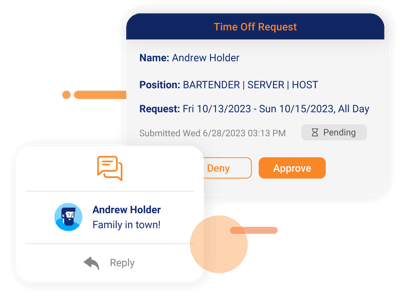
Ready to optimize labor?
Download our e-book, The Restaurant Operator's Guide to Ops Excellence.
Learn how you can optimize your labor management and leverage winning strategies that drive customer experience, profitability, and growth. 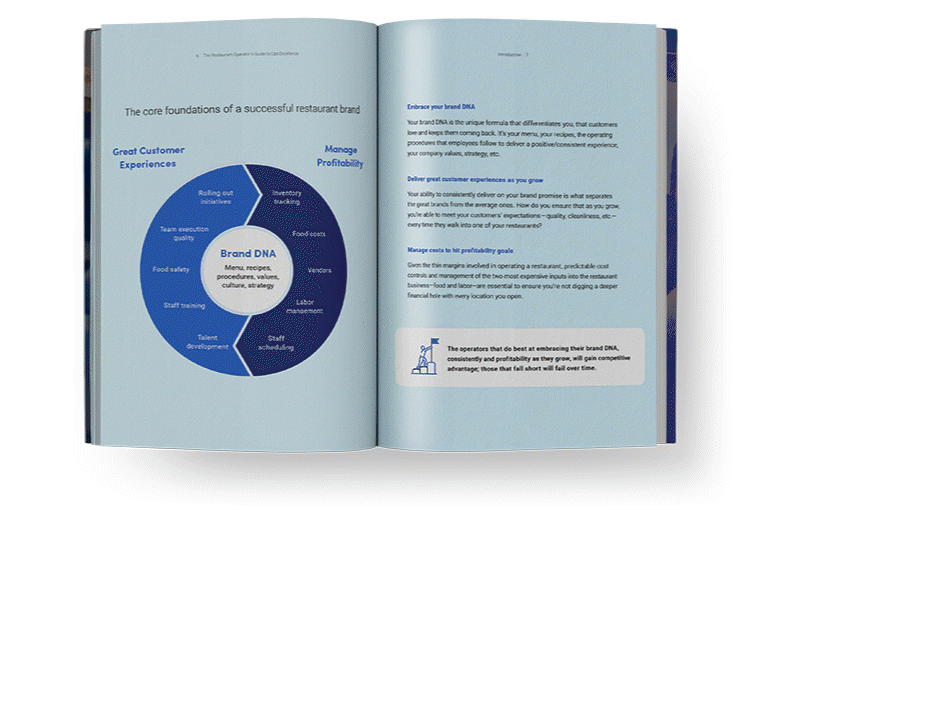
Share this post
Related


Workforce Management Requires Labor Optimization

