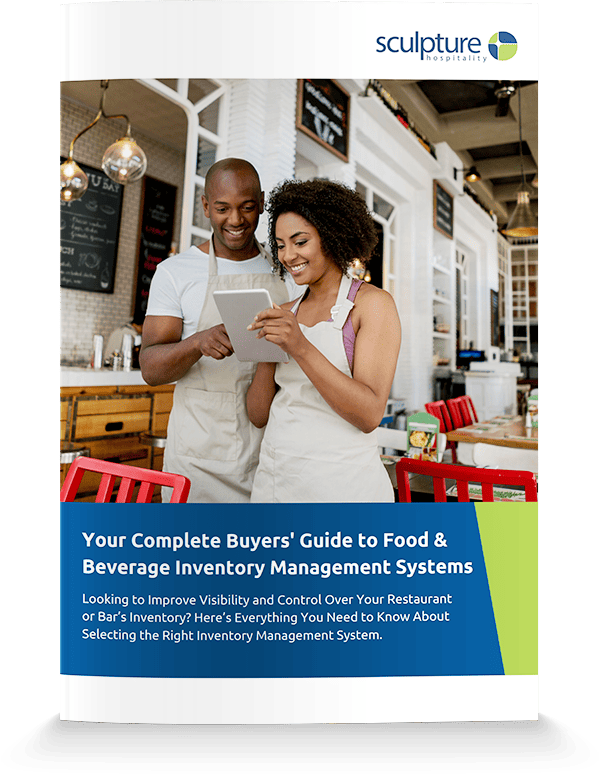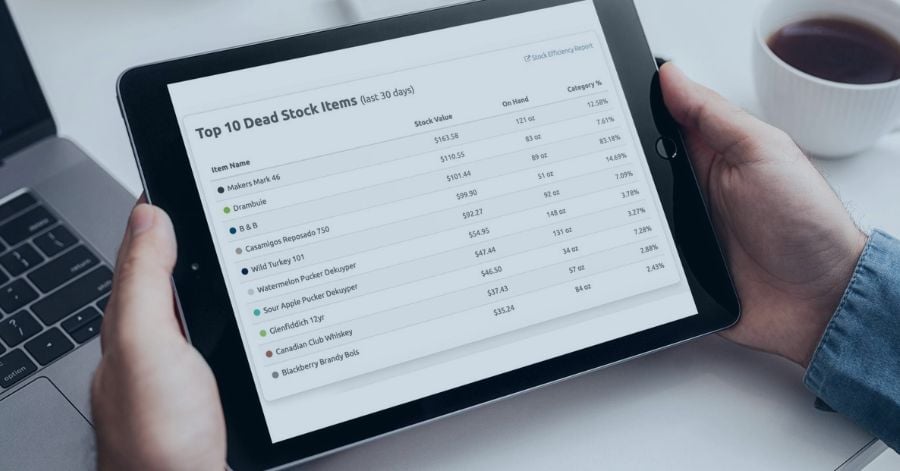A restaurant inventory list is essential for managing your restaurant's stock and keeping track of what's being used and restocked. It will help you stay organized, ensure orders are placed in a timely manner, avoid food spoilage and limit waste.
Before we talk about how to create a restaurant inventory list, let’s look at why you should have one:
Why you need a restaurant inventory list
Having an effective and detailed inventory list can also save you money and improve your restaurant's overall efficiency. Here are some of the ways it can do that:
- Inventory management
A thorough inventory list will help you accurately keep track of your restaurant’s inventory. You’ll know what items you have, what you need to order, and how much stock you need to keep on hand.
- Ordering and re-stocking
Using your inventory list can give you a better understanding of the items you need to order and the quantities you’ll need to re-stock your shelves. This can help you avoid over and under-ordering.
- Cost savings
Having a detailed restaurant inventory list can save you money by ensuring that you only order the quantities that you need. You won’t have food going bad on your shelves or money tied up in unused items.
- Monitoring food quality
It will also help you monitor the freshness and quality of the food in your restaurant. You'll be able to track when items were delivered, how long they’ve been sitting on shelves, and when they should be used.
Now that you know why you need a restaurant inventory list, let’s take a look at how to create one.
Steps for creating a restaurant inventory list
Follow these steps to create a functional, easy-to-use inventory list for your restaurant:
- Determine which items you will include in your inventory and divide them into categories to help keep you organized. Examples of categories you might include are food items, beverages, cleaning supplies, take-out add-ins like cutlery, napkins, condiment packs etc.
- Create a spreadsheet. You can create different sections for each category on a single sheet or have one sheet per category. What works for you will depend on your preferences and the number of SKUs you have at any given time. Each row will start with the name of each item.
- Create columns for each piece of information you want to track about your items. This will include how much you need for each item in a given period. The period you choose will depend on the category item. Food is more perishable and should therefore be replenished more often so you may want to go with weekly. Alcoholic beverages have a longer shelf life so monthly should be okay.
Price is another important data point to include on your spreadsheet. It will allow you to quickly calculate the total value of each item, category and all your inventory at any given time.
Finally, you need a column for the remaining stock. This will tell you how much you have on hand and the difference between how much you need in a given period and how much you have will tell you what to order.
You may also want to include:
- description
- PAR level (minimum amount you should have on hand to meet demand)
- expiry
- preferred vendor
- and more
Fill in each column for every product.
- Next you will want to set up columns that require formulas, instead of manual entry. This includes total value (quantity multiplied by cost) or quantity to order (how much you need of each item minus current stock).
- Use conditional formatting to flag important information, such as when the current stock is equal to or less than the PAR level or when an expiry date is fast approaching.
Creating and managing a restaurant inventory list is essential for managing your restaurant efficiently and avoiding food spoilage and waste. The steps outlined above will help you create an effective and detailed inventory list that is tailored to your needs.
How inventory software can help
Creating and managing a restaurant inventory list can be a time-consuming and tedious task.
Inventory management software can help save time and avoid manual errors. Inventory management software allows restaurant managers to easily set up and track inventory, as well as generate alerts when stock is running low, help you order the right quantities of the right items at the right time and gives important insights that enable you to improve profit margins.
For more information on how inventory software can help improve your inventory management, contact us today.