9 ways to find the right recipe management and menu costing system
And we get it, calculating (and more specifically updating) menu prices is tedious, hard work. Doing it by hand is damn near impossible to keep on top of in this economy, and the pre-pandemic methods of updating prices once or twice a year just don’t cut it if you want to maintain profitability. According to the Consumer Price Index, food in September 2022 saw an 11.2% increase compared to September 2021. And that’s just for food.
So what’s the answer? How can operators stay on top of food costs and adjust menu prices accordingly with less free time (now more than ever)?
It comes down to leveraging restaurant technology. With industry margins so slim, restaurant tech developed to help operations has typically been seen as a nice to have, with cost as a major barrier. Today, it’s a necessity to avoid flying blind.
SpotOn’s State of Restaurant Tech survey found 75% of operators across segments plan to adopt new tech in 2023, and 71% expect to increase spending on those technology systems. Safe to say times, they are a-changin’. But when it comes to menu and plate cost management, what should operators be looking for? This blog covers 9 ways to find the right system.
9 ways to find the right recipe management and menu costing system:
Recipe protection and cost privacy
For a lot of operators, recipes can be a very emotional thing. Aunt Nancy’s biscuit recipe, Abuela's salsa ranchera, or great-uncle Carmichael’s Sunday gravy. Restaurants are not only about the food they serve, just like how recipes aren’t only about the ingredients.
Protecting and preserving beloved recipes can be an essential part of running a restaurant, so make sure your recipe and menu costing system has user permissions to prevent accidental changes or access.
Our team is full of former GMs, chefs and operators, so we understand and empathize with you that it might not be comfortable or preferred to share all of your financial information with your team. If you’re concerned about employees seeing plate costs or margins, access management can also prevent information from being shared or seen without your consent.
Auto-updated product prices
Menu costing can only be accurate if product prices are accurate and up-to-date. This is often done with a spreadsheet, a hefty dose of patience, and a few hours of free time (which everyone who works in a restaurant has, right?).
Menu and plate costing software take away manual data entry and track product prices as long as they digitally process the information on your invoices. Basically, you take a picture of your invoices, and all the data magically makes its way into the software, so you can view it online without having to manually enter anything. Ok, it’s probably not actual magic and will take some work to get going, but once you are fully onboarded it should feel close to it.
You should also look for a system offering automated price alerts for product prices that jump over set limits. If you have a small menu with limited products, then this might be less of a concern for you. However, if you have multiple services a day and more than a handful of products, employing software to track prices for you is a no-brainer.
Recipe Viewer and training capabilities
Raise your hand if your recipes live in a sticky 3-ring binder. Keep your hand up if you enjoy typing up new recipes or changes to existing ones, printing them out, finding said binder and adding the new pages. If your hand is still up, it's time to up your recipe management game.
Digitally storing recipes has multiple benefits, the first of which is accessibility. Instead of a giant binder, all your recipes are stored in the cloud, making them accessible from anywhere including multiple recipe viewers at one time. Out on the floor and a guest asks what’s in the béchamel? With a cloud-based system, you can pull out your phone and quickly look up the exact ingredients without having to bug the chef on his smoke break. Both your guest (and your chef) will thank you.
If you have multiple units or are limited on training staff, digital recipe viewers can help big time when it comes to training new staff. Look for a system that also allows you to add photos and videos with the recipe for even more clarity.
You should even be able to save the recipes in different languages, like Spanish. Some recipe management systems have translators built into the software, but as always, it's best to double-check for accuracy, or if colloquial terms are used more than formal ones.
Universal updates across multi-units
If you have multiple units, it’s essential to make sure your recipe and menu cost management system allows you to make changes once and then automatically update across all locations. This helps with communicating changes across locations (you’ll probably still have to give them a heads up at least), and also helps with version control.
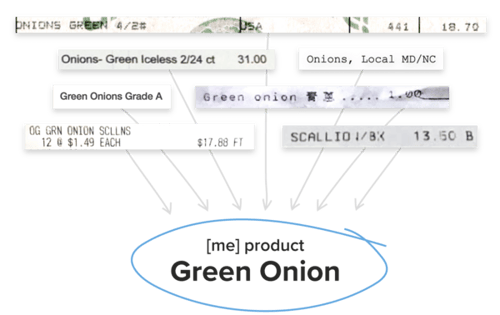
With multiple units, you’ll also want to make sure products purchased for each store stay allocated to that store.
This is also where categorization down to the ingredient level (not the vendor item name) makes a big impact.
When you update or add a recipe used across multiple units, the products in that recipe may vary for each location. In order for food costs to stay accurate, the software will need to pull prices from each store’s most recent invoices. This won’t be a problem if your software separates products down to the ingredient level to begin with.
Menu analysis and engineering
Menu and plate costs are just the beginning of truly optimizing your menu’s profitability. For those who went through culinary school, you may be familiar with plow horses, stars, dogs and puzzles and how they exist within menu engineering. If you haven’t, no sweat – we’ve got you covered with a breakdown article here.
Look for a menu costing and recipe management software that connects to your POS through PMIX mapping, so you can accurately track sales per menu item through what gets punched in on a daily basis.
What is PMIX mapping? Glad you asked. Here’s a full article to explain in more detail, but the tl;dr version is it’s basically a map between your POS buttons and recipes (and their respective products) so you can track income on those items. 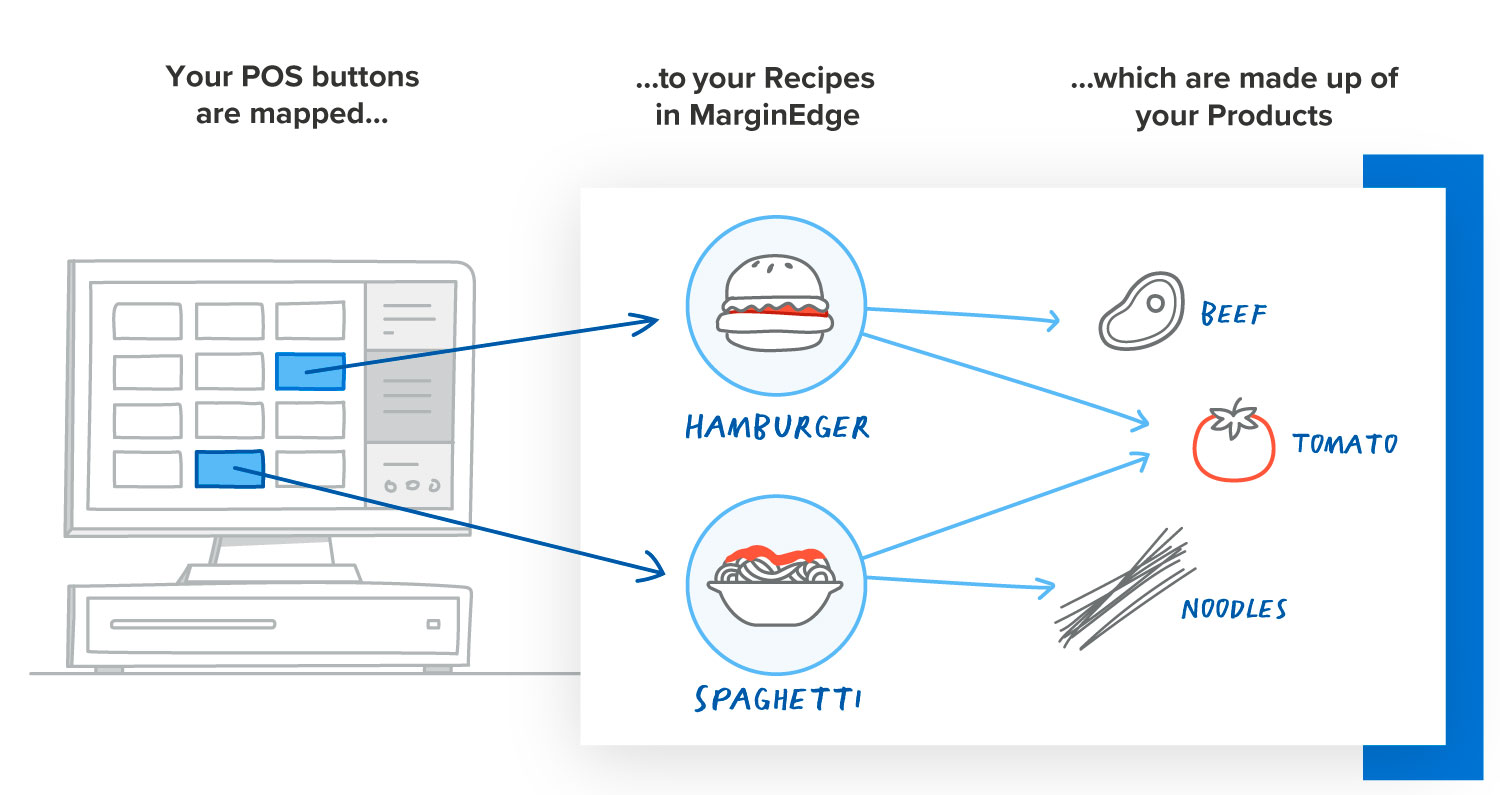
In menu engineering, your menu items can be plotted on an X-Y axis to show which are most and least profitable and most and least popular. Essentially, it provides a visual so you know which items to fix, push or toss.
PMIX mapping is also crucial when it comes to tracking theoretical usage and waste when combined with inventories. So if getting a handle on waste in your kitchen is also important to you, it's worthwhile to find a solution that allows you to track inventory along with POS data and invoices.
Easy upload and import
A big hurdle to tracking recipes can be digitally transcribing them if they’re handwritten (or not written down at all!). If your recipe management software integrates with your invoices, inputting recipes will be much easier, as your products will already be in the software. You just type to search and choose the products you want.
Depending on your menu, this can be an extensive process. If time is a bigger hurdle than budget, some recipe management systems provide services to import your recipes for you.
Keep in mind there will need to be some front-end effort and oversight to ensure accuracy. We recommend having recipes measured out by volume or weight as much as possible for this reason.
Categorization: prep and menu item management
If you have a bigger menu, you'll want a system that categorizes recipes based on the use case or type to save time. For example, if you have prepared items, like sauces, being able to create the recipe once and then add it to plates saves you from repetitively entering ingredients.
This separation also comes in handy when looking at food costs or category performance, because you can dig into a more detailed view.
Bar items can also be handy to have separate, as liquor, beer and wine cost targets are usually different from food costs. This is another plug for having your recipe management software tied to inventories, so you can keep track of waste (like overpouring) on bar recipes if you have a big bar program at your restaurant.
Scalability and conversions
Some people are born with incredible math skills and can multiply or divide in their brains like Russel Crowe in A Beautiful Mind. For the rest of us who weren’t born with John Nash’s brainpower, scaling recipes can be a little complicated.
We recommend you look for a recipe and menu cost management system that can scale recipes for you either by volume or serving size. This way, when you have to make a triple batch of port wine reduction, you’ll know exactly how much of each ingredient to use and don’t need to worry about making mistakes with mental math!
Some recipe and menu management software systems will also have built-in volume conversions. For example, they might automatically convert one white onion from “each” to “100 grams” in your recipes. This can be super helpful because recipes written by weight or volume are much easier to accurately price out and scale.
Keep in mind, the conversions might not be exactly the same for your kitchen. Ten strawberries in the summer will look different from ten in the winter. Medium, large and jumbo sizing are also entirely subjective, so we recommend taking the time to weigh out what you mean weight or volume-wise by “half a yellow onion” or “20 strawberries hulled” when you input recipes. Tedious? Yes, but worth the time investment if you’re looking for accuracy.
Allergen management
Unless it’s an obvious allergen like mac and cheese and dairy, or chicken satay and peanuts, it can be difficult to know or remember every allergen for every dish. Thankfully, recipe management can (and should!) help.
Look for a system that allows you to mark recipes with their corresponding allergens so whenever a question comes up, it can quickly be referenced by anyone with recipe access..
This is typically done either with a drop-down selection for specific allergens, or you can manually add them in as a product. If your system lets you categorize by prep or bar items, they can be saved as a prepped item and added to multiple recipes (just like those sauces we mentioned earlier).
We know your GM knows everything, but wouldn’t it be nice to not have to call them on their day off to check?
When it comes to recipe and menu cost management, not all solutions are created equal. Ultimately the right product will come down to your business needs such as whether you’re an independent or mom and pop going strong, or a multi-unit focused on expansion and growth. Food costs are more dynamic than ever and a recipe and menu cost management system providing up-to-date insights will help you stay ahead of the curve.


![[Download Now]: Recipe Costing Calculator](https://no-cache.hubspot.com/cta/default/6423873/2e80412b-ff7f-426c-ab1f-bcb566f085c8.png)
