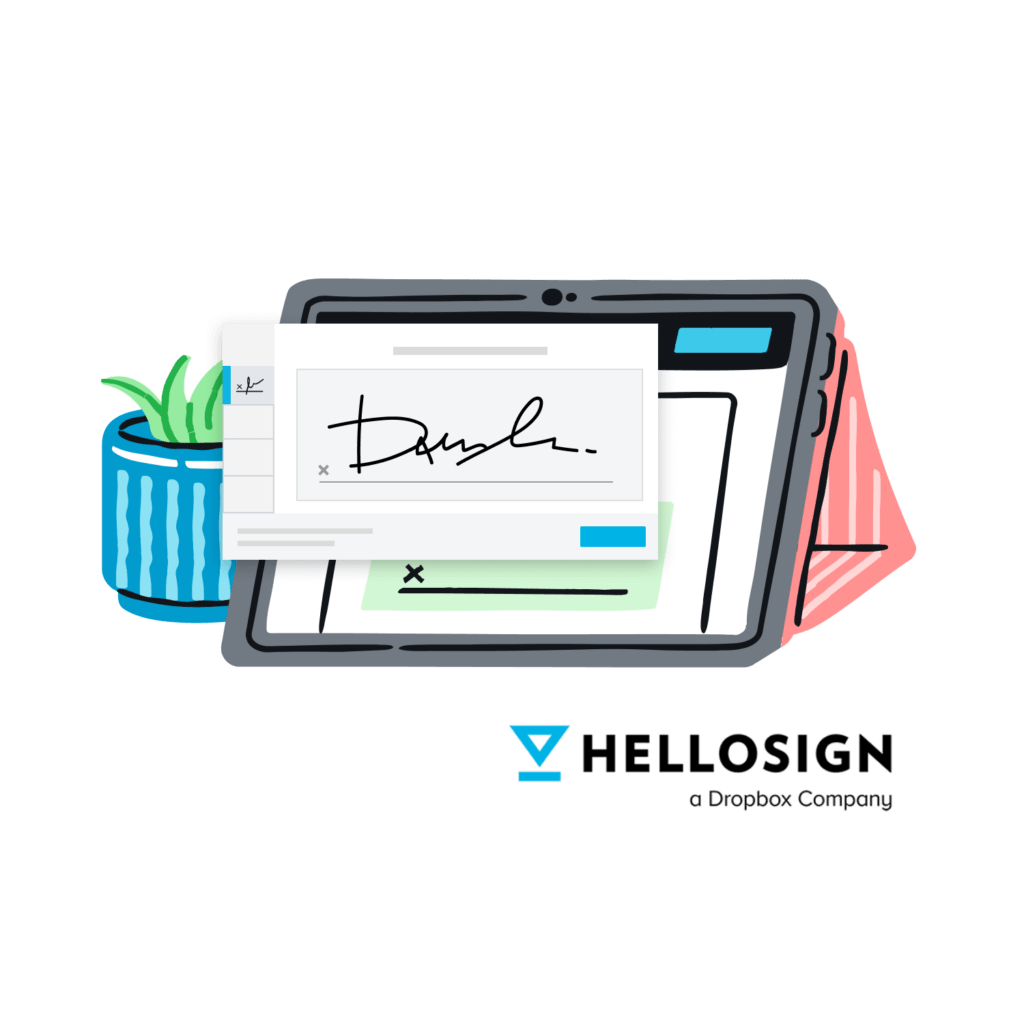We are delighted to announce that E- Signature has arrived at Bizimply. Through our integration with HelloSign, you can now request and receive digitally signed documents from your employees. Say goodbye to endless amounts of unnecessary paperwork and wasted time at the printer and say hello to e-signature 👋
Why E-Signature?
At Bizimply we understand that printing documents, asking employees to sign and upload to Bizimply can be a very manual process so… we have digitised it for you! Our integration with HelloSign ensures that these digital signatures are secure and legally binding. Now you can simply upload the document that needs to be signed and email it to your employee with just a few clicks, all from within your Bizimply account. Yes, it really is as easy as that! Take a look for yourself 👇
Use the e-signature feature to send your new employees their job contracts, training completion documents, all onboarding documents.
Benefits of E-Signature:
- Ease of usage and Reduces Paperwork
Our new e-signature feature makes requesting and signing documents much more convenient for both you and your employees by reducing the paperwork and streamlining the process
- Enhanced Security
Adopting e-signatures adds an extra layer of security to your documents. The document can only be signed when the employee logs their Bizimply account ensuring that it can only be signed by the employee themself. Feel comfortable in the fact that your documents are in safe hands with minimised risk 🙌
- Centralised document storage
By utilizing e-signature, Bizimply allows you to sign and store all of your documents in one centralized place. No third party needed,
- Track the status
You can even send a reminder to your employees by clicking this one button!
How does it work?
Step 1. Click the ‘Request E-Signature’ button
Step 2. Attach document employee must sign
Step 3. Employee receives document via email to review and sign
Step 4. Signed document stored in employee profile
Uses:
- New employees sign contracts using e-sign
- Signing training completion
- Policy updates
- New starter paperwork
For more information on how E-Signature can work for your business, get in touch with one of business solution advisors today, enquire here!