The 14 Best Mobile Time Clock Apps in 2024
Get an accurate picture of work hours and labor costs with an app. We’ve creat...

A brief search online will reveal a long list of time clock software for small businesses. But which one is right for you and your team?
In this article, we discuss some of the top options available so you’re better prepared to choose the best fit for your organization.
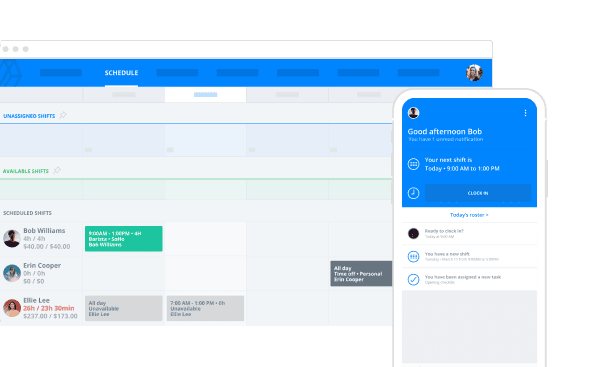
Source: getsling.com
If you’re looking for time clock software that meets your needs as a business owner or manager, and is easy to use for employees, then look no further than Sling. The free mobile app allows employees to clock in right from their phones, or from a desktop or central kiosk.
In addition, the Sling time clock software lands in the number one spot because of its ability to help you do more than just track time and attendance.
Sling is also a full-featured employee management solution with all the features you need to keep your team organized, productive, and successful, including:
For mobile, remote, virtual, and field service teams, Sling also comes with powerful geofencing features that allow you to set boundaries around established work areas. If an employee is outside those boundaries, they won’t be able to clock in to start work.
And that’s just the tip of the iceberg of how Sling can help small-business owners and managers coordinate, organize, and optimize teams of all sizes — whether they work onsite, offsite, or some combination of the two.
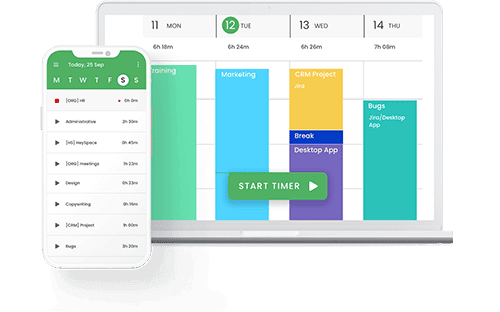
Source: timecamp.com
TimeCamp is geared toward small businesses that want to track billable hours during an employee’s work day.
Once running, the time clock software operates in the background to record URLs visited, apps opened, and other computer-based onsite and online activity.
You can also create projects and tasks that everyone on your team can use to track their time worked so that you can get a better sense of what your team is focused on.
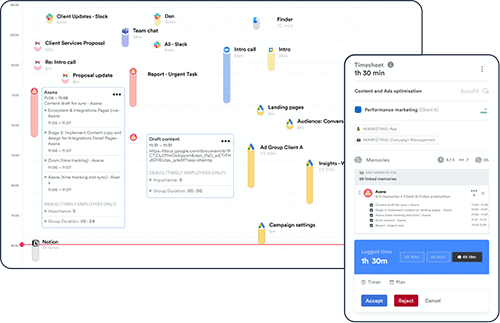
Source: timelyapp.com
With the Timely app, your team can track both their total time on the job and the time they spend on particular tasks and projects throughout the day.
On the management side of things, Timely provides a record of all documents opened, meetings attended, emails read, websites visited, and video calls made on both onsite computers and offsite devices.

Source: busybusy.com
Busybusy is time clock software that allows your employees to track total time worked, time spent on projects, and location-based activity both in the office and on the job
site.
For remote and mobile teams, Busybusy also allows employees to share images of their work/worksite as well as notes and suggestions about the tasks on which they’re working.
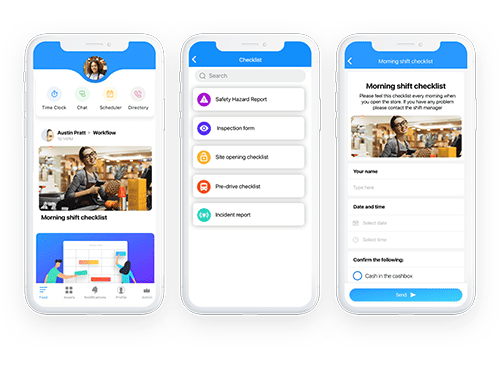
Source: connecteam.com
Connecteam was designed for employees who spend the majority of their time on the road, on the job site, or out of the office.
Designed around three modules — Operations, Communications, and HR & Skills — Connecteam gives you and your team access to a built-in time clock, task management tools, scheduling features, news feed, instant messaging, and more.
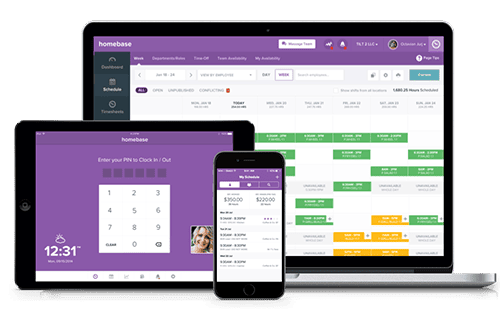
Source: joinhomebase.com
The Homebase app allows employees to either download the time clock software and check in/check out on their mobile device or track their work time via a dedicated desktop or workstation computer.
Managers can take advantage of drag-and-drop scheduling, employee availability lists, and notes about team member shift preferences to help keep work activity as organized and streamlined as possible.
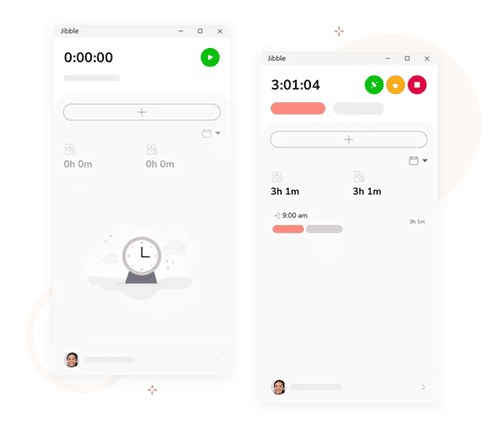
Source: jibble.io
With the Jibble time clock software, team members can clock in and out using a web app, a mobile app, or a dedicated time clock kiosk.
The Jibble app also allows you to create overtime rules and break rules for different schedules and set up reminders that will automatically notify an employee if they forget to log their hours.
After work has been recorded, managers can view team timesheets by the day, the week, or the month for easy tracking, organization, and planning.
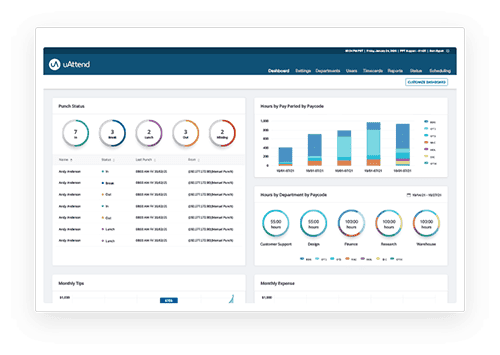
Source: uattend.com
The uAttend time clock software works on a variety of manual time clock devices.
Managers also have the option to implement just the software which lets employees track clock-in and clock-out times from their own smartphone, tablet, laptop, or desktop.
If your business requires that team members clock in and out on a dedicated terminal, you can install uAttend on the device of your choice and then give employees access to that smartphone, tablet, laptop, or desktop machine.
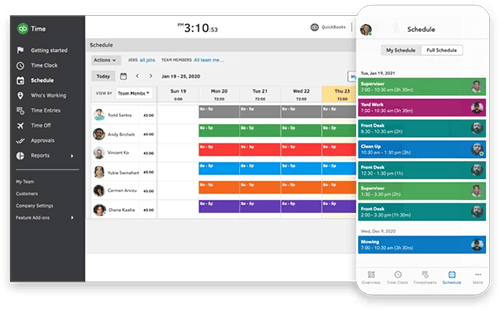
Source: quickbooks.intuit.com
QuickBooks Time is a time clock module for the QuickBooks accounting software.
Managers can monitor the location of each employee (when they’re clocked in) and what they’re working on at the time.
With that information, managers can allocate tasks and create schedules in real time to help employees stay productive and efficient throughout their workday.
When the workday (or workweek) is done, QuickBooks Time automatically transfers time-tracking data into payroll reports so that managers don’t have to manually enter all of their employees’ numbers.
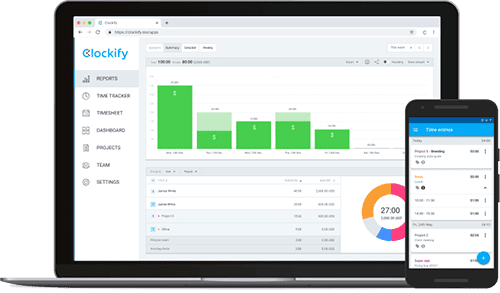
Source: clockify.me
Clockify comes with a variety of features, including:
Businesses of all sizes can use Clockify to track time via a desktop app (through Windows, Mac, and Linux), a web app (through Edge, Chrome, or Firefox), a mobile app (on Android and iOS devices), or a kiosk app (on any device).
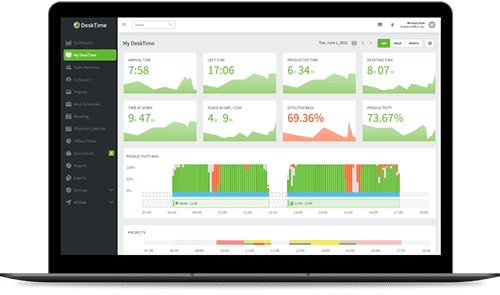
Source: desktime.com
Desktime is designed to be a time clock software solution that small businesses can use to track the productivity of their employees as well as various other aspects of the workday, including:
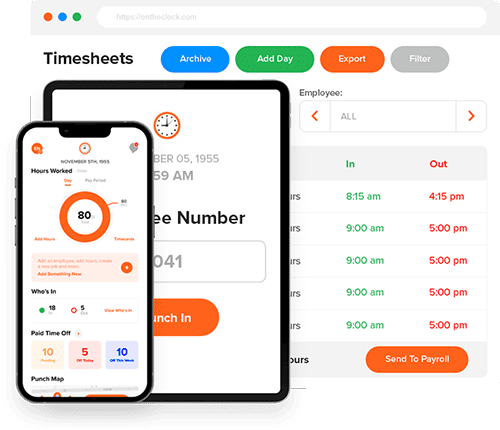
Source: ontheclock.com
OnTheClock is web-based time clock software that can help automate your time and attendance workflow.
OnTheClock supports multiple activation methods — including biometric, fingerprint, and PIN — to help your team track hours, tips, bonuses, commissions, and mileage.
Managers can also create shifts, generate timecards, set up geofences, and establish early-start and automatic clock-out procedures and restrictions.
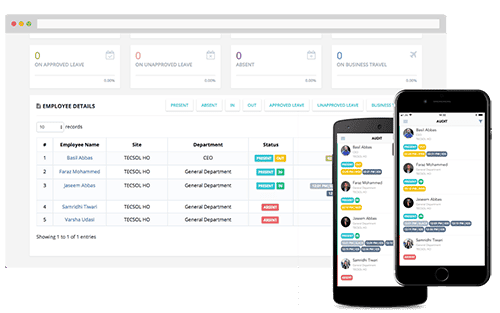
Source: clockit.io
ClockIt allows team members to track time by day (i.e., clock in and clock out), by project, and by client.
Managers may find ClockIt useful for organizing and keeping track of distributed teams, employees working in multiple states, and even teams in different countries.
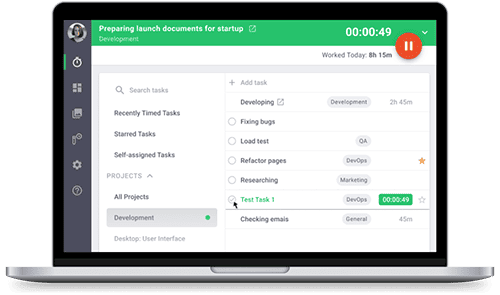
Source: timedoctor.com
TimeDoctor is time clock software built for both small and large businesses that want to monitor and track employee time regardless of where they work.
TimeDoctor also provides reports — both to employees and managers — that may help everyone to start thinking about productivity on the job and how each individual can self-correct for a better workflow.
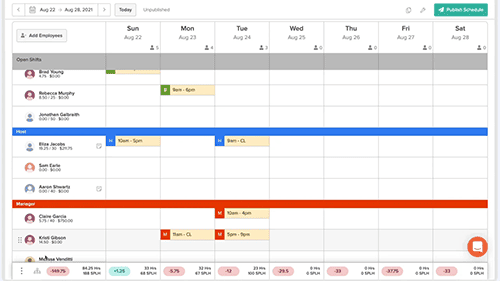
Source: 7shifts.com
7Shifts allows you and your team to track time for everything from daily work to special events (e.g. catering events, food truck rollouts, ghost restaurants, and more) so that everyone has a better understanding of how your business works.
Employees can access 7Shifts’ time clock software from a smartphone, tablet, laptop, desktop, or dedicated workstation.
In addition, managers can set the app to help prevent clock-ins from unscheduled employees, plan and track employee breaks, and remind employees to declare tips when they clock out.
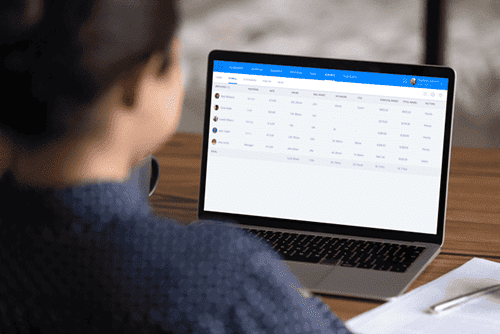
One of the more important aspects of time clock software that many managers take for granted is a software’s ability to grow as the business grows.
There are few things as frustrating as having to replace your time-tracking software just because you add a sixth, eleventh, or sixteenth member to your team.
Sling can help you avoid the time, stress, and expense that comes with replacing time clock software every few years.
The Sling app gives you the power to organize and optimize a workforce of any size — from one to 100+ employees — and includes everything you’ll need to help them stay on the path to success.
Don’t hamstring your business by choosing time clock software that won’t grow with your business. Create your free Sling account today and experience what the best time-tracking app in the industry has to offer.
And, for more free resources to help you manage your business better, organize and schedule your team, and track and calculate labor costs, visit GetSling.com today.
This content is for informational purposes and is not intended as legal, tax, HR, or any other professional advice. Please contact an attorney or other professional for specific advice.
See Here For Last Updated Dates: Link
Schedule faster, communicate better, get things done.