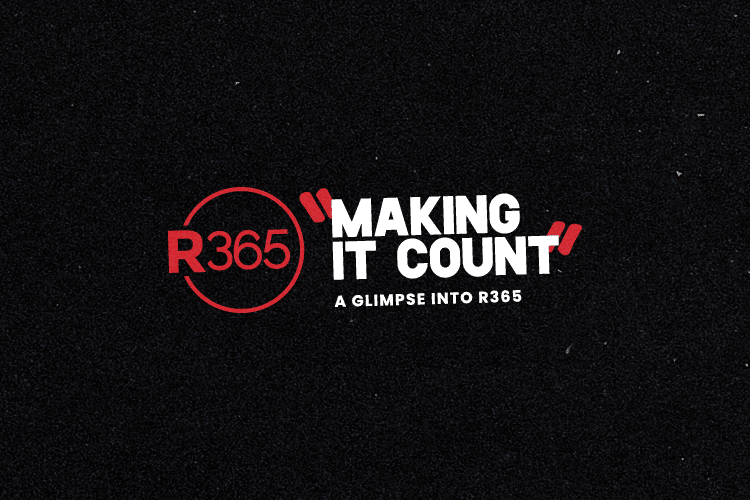Food inventory management goes way beyond counting the items on the shelves. The most important part of inventory management is understanding how the amount of product relates to your profit margin. Tight integration between your restaurant inventory management software, point of sale (POS) system and restaurant accounting software is essential for executing key restaurant tasks that help control your food costs.
Why a POS system is not suitable for inventory management
Some operators try to use a POS system for inventory management, however, used alone, it is not an adequate inventory management tool. There are significant differences between a dedicated inventory management system and a POS system.
The POS system doesn’t do analysis. A POS system is excellent at collecting sales and labor data. But you still need a reporting and analysis tool to analyze your data.
A POS system provides automated inventory tracking based on customer orders. That’s great. But it does not account for sources of inventory loss, such as spoilage, liquid spills, incorrect or inefficient food or drink preparation, customer complaint resolutions, or theft. A POS system can only account for these issues if the information is entered manually.
Additionally, your point-of-sale (POS) system may be able to automatically track theoretical inventory based on sales (in product or dollars). But, again, that automated number doesn’t account for potential inventory item loss.
A restaurant inventory management system, on the other hand, monitors everything affecting your food and beverage products, including sales and transactions through an integrated POS system, but it also accounts for other potential areas of loss, including vendor delivery errors, spoilage, or improper preparation. An inventory management system accounts for both sales and all sources of inventory loss, which ensures accurate inventory tracking.
Best practices for effective food inventory management
While using only a POS system is not sufficient for managing restaurant inventory, it is an integral part of effective inventory management. Use the following best practices to ensure that inventory management positively impacts your restaurant group’s profitability.
1. Use an inventory management system integrated with your POS system
Integration between your POS and restaurant inventory management software is essential to the food inventory management process. It empowers your restaurant group to manage inventory end to end, automating multiple steps such as tracking recipes, uploading invoices, and auto-updating item prices.
Accurate restaurant inventory management requires both automated and manual steps. But by automating most steps in the process, enabled in part by POS integration, you avoid input errors and unnecessary manual tasks.
If your restaurant inventory management system is fully integrated with your POS system, you can streamline and automate as much of the inventory process as possible. Your inventory system can automatically pull sales information to track theoretical inventory, for example.
The other side of inventory relies on manually counting inventory quantities and tracking ingredient usage by hand. Despite the areas of inventory that must be done manually, automating every phase of the process possible with your POS integration can minimize the number of additional tasks, saving time and avoiding errors.
2. Integrate food inventory management and accounting software
When you think of your restaurant inventory, you may not equate it with accounting. Your restaurant inventory management is a nearly forgotten component of your finances, however, the amount of product you have on hand represents a large part of your budget, so your inventory method has major implications in your accounting.
Whenever your restaurant group acquires, counts, transfers, or wastes inventory, it must be entered as a journal entry in your accounting general ledger. Restaurant-specific accounting technology automates the journal entry process. A completed stock count, for example, becomes the inventory journal entry in your general ledger. If your accounting software and inventory software are not integrated, these journal entries are done manually, increasing the chance of errors.
Automated inventory management integrated with your restaurant-specific accounting software can play a major role in minimizing your cost of goods sold (CoGS). Restaurant inventory management software can help you track your inventory to identify and minimize food waste, and it can also help you keep tabs on vendor pricing changes.
3. Use forecasting tools to purchase inventory at the right level
Purchasing correctly is the cornerstone of any efficiently managed restaurant business. Forecasting tools enable you to purchase food, beverage, and supplies at the right level.
Forecasting provides a data-driven glimpse into the future. Restaurant sales forecasting draws from historical sales data in a similar period to project future sales. It is an informed estimate that uses past sales data to understand current sales trends. You can use this data to forecast what you should buy for the next comparable sales period.
Specifically, your inventory projections should start with sales data forecasting, tracking your daily sales trend between this year and last year. First, by averaging sales by day of the week for the prior eight weeks, you can compare those numbers to the average sales by day of the week for the same eight weeks the previous year. From there, you can determine the trend increase (or decrease) in sales this year. Finally, you can apply that trend percentage by day of the week in the period for which you are forecasting.
4. Create a regular schedule for manual counts
To ensure that inventory information is useful and accurate, consider employing a regular counting schedule. Generally, the more frequently you count inventory, the better data you have for ordering and other food-related decisions. Consistent manual counts on the same day of the week at the same time can generate useful, comparable numbers. Using a restaurant inventory management app can speed the process by allowing multiple workers to count on their mobile apps simultaneously.
5. Make strategic use of micro inventory counts
While frequent, regular manual counts are important, your store-level managers may not have time to oversee an inventory count on a weekly basis. If this is the case for your restaurant group, consider strategically using “micro” inventory counts.
In most restaurants, roughly 20% of inventory items make up about 80% of CoGS. Your numbers may vary, but the core trend is the same: a modest portion of your items make up a disproportionate amount of your food cost. This may include fresh items that can spoil if not used quickly or expensive proteins.
If your managers and other team members are too busy to count all inventory items on a weekly basis, you can implement weekly restaurant inventory tracking for specific items. Perhaps you can count the more expensive items once or twice per week and do a full inventory count monthly. By strategically scheduling your inventory counts, you can still have a measurable impact on your CoGS.
6. Review CoGS daily
Your restaurant inventory data illustrates daily inventory consumption, popular or expensive ingredient usage, and food cost trends over time. CoGS-related data can reveal trends in inventory usage and your general spending. Stay informed on trends or potential problems by reviewing CoGS frequently, even daily if time permits.
Smart operational decisions are driven by up-to-the-minute data. Reviewing your CoGS on a frequent basis enables you to leverage the vast amounts of data being generated by your food and beverage inventory management software every day.
7. Record waste as an integral part of food inventory management
With everything going on in restaurant kitchens, managers may not take the time to notice what is contributing to food waste during busy service times.
However, using a tool like a food waste log can help your managers record sources of waste at the time it happens for analysis later. Consider creating a form that captures the important facts of food waste, noting who, what, how and why. The log can be a simple spreadsheet hanging on a clipboard in the kitchen or a digital document staff can access on a mobile phone.
While food waste is inevitable in a restaurant kitchen, tracking it in the moment, provides the data you need to spot recurring sources of waste so that you and your managers can develop a strategy to address the root causes. With this information, you are positioned to implement new training or policies.
8. Educate your staff on inventory control and food waste
Your employees have the power to impact your food costs, so they must be invested in the day-to-day reduction efforts. While food waste reduction is extremely beneficial in the long-term, it requires some additional work to properly store, monitor, and use inventory ingredients.
To trust regular, consistent inventory counts, it is essential to focus on training your staff thoroughly. With proper “best practice” systems, you can rely on accurate results no matter who is taking inventory counts.
Also consider creating a team of staff members who are responsible for spearheading food waste reduction efforts. Explain why you are implementing a plan to reduce food waste and share the restaurant’s progress with them. Make sure to highlight the cost savings, as well as the environmental and social benefits, of minimizing restaurant food waste.
Training staff on restaurant inventory provides value for your organization. Inventory control activities are opportunities to groom your team on the more metrics-driven side of the restaurant business. Team members engaged in these fundamental food cost techniques can see that what they do on the line daily impacts CoGS, the health of the business, and their jobs.
9. Monitor inventory days on hand
Inventory days on hand (DOH) represents the average amount of time an ingredient is in your inventory before you sell it. It refers to your inventory turnover, whether applied to your inventory as a whole or to an individual ingredient.
Understanding your inventory DOH can help you recognize the movement of ingredients. Generally, most restaurants aim for inventory that turns over four to six times per month, which averages about 5-7 days’ worth of product on hand.
10. Manage your food’s shelf life
Unlike other industries, inventory management in food industry applications must take limited shelf life into consideration. Ingredients have different peak freshness times and managers must take those dates into consideration when managing inventory.
You can lower your CoGS by carefully managing inventory to reduce the risk that ingredients spoil or get too old. By using current inventory data to order at appropriate levels, you can minimize the excess ingredients you keep on your shelves.
When training staff on inventory management, part of the training should also focus on concepts like first in, first out (commonly referred to as FIFO in the industry).
FIFO ensures ingredients are kept fresh by using older inventory before new inventory. Almost all store managers are familiar with the FIFO concept, but it requires consistent effort to be successful. Setting up a strategic organization system, depending on types of inventory in restaurant businesses, can help your restaurant managers manage ingredient shelf life.
11. Leverage recipe costing and menu engineering tools
Accurate, up-to-date knowledge of usage and yield can inform other restaurant management tools, such as recipe costing and menu engineering. Your restaurant inventory tracking system and integrated POS system provide the fuel for recipe costing and menu engineering.
Recipe costing breaks down the exact cost of individual ingredients in a menu item. When your recipes are mapped to your POS system, combined with food cost information from your invoices and current inventory, you can use automation to calculate the cost of menu items.
Menu engineering compares data about popularity and profitability, based on recipe costing and sales mix polling from your POS. Armed with this analysis, you can make better decisions about how to best use your inventory. You can see whether items are priced appropriately or what items you may want to promote more prominently on your menu.
Both recipe costing and menu engineering can help you make strategic adjustments to your menu that can help you optimize your food cost. While it is possible to do recipe costing and menu engineering by hand, it is extremely time consuming and unreliable. Automating these tasks with your POS and inventory management system can help ensure you are making menu decisions with accurate information.
12. Track actual vs. theoretical (AvT) usage
Tracking your inventory regularly indicates how much physical product you went through during a set period. But tight inventory control in food and beverage management
also requires that you know what you spent on food versus what you should have spent during that period.
With integrated POS and inventory management software, you can use the sales data from your POS to calculate the theoretical usage of your inventory, based on the menu items that are sold. With accurate recipe information, you can see how much product you’re using in theory versus how much you use.
Comparing these two data points indicates whether there is a variance in your restaurant inventory, based on your sales. The actual versus theoretical food costs (AvT) variance can be critical, especially if you’re replicating an error on big-ticket items.
Having numbers mapped to inventory use gives you the opportunity to examine the reasons behind your food cost variance (shrinkage, waste, breakage of contract prices, etc.). You can also compare AvT across multiple locations, to focus on the locations that need the most extra training or support.
13. Ensure accuracy in vendor contract price
Keeping an eye on multiple F&B vendor invoices to catch mistakes is important, but what restaurant manager has time to review every invoice while running a busy restaurant? Consider using restaurant operations reporting software that includes auto reviews of vendor contract price. Automated receiving reports check vendor pricing, flagging items outside of a contracted price or large jumps in cost.
Additionally, other tools can compare vendor contract pricing by region or across locations, helping you compare item prices side by side. These tools can help you ensure invoice accuracy with invoicing and cultivate transparency in vendor relationships. Data can help you hold vendors accountable, as well as equip you with information about trends to make long-term decisions.
14. Continually review your food inventory data
Your POS system, inventory management system, accounting system, and other restaurant management tools continually generate valuable data. However, that data is only useful if it is reviewed, analyzed, and applied. Restaurant inventory reports are an overview of what is happening with your food cost. Proactively reviewing them on a regular basis allows you to better address issues before they become drawn-out, costly trends.
Insights about past and current inventory help you make smarter decisions to improve your operations going forward. If you are implementing new solutions to control your inventory and reduce food cost, reviewing inventory reports can help you understand your impact.
Conclusion
Having insights into your food costs is key to controlling them. Vast amounts of information can be gleaned from your inventory cycles and processes if you have the right tools and commit to examining it. Analyzing and acting on Information about your inventory can reduce CoGS and increase profitability.
If you would like to easily track your inventory and gain insight into your restaurant operations, consider a comprehensive, restaurant-specific accounting and operations solution that includes inventory management software as part of the platform. With Restaurant365 you can save on food costs by adjusting in the moment, based on up-to-date information. Restaurant365 is a cloud-based restaurant management solution that also includes scheduling, payroll and HR financial reporting, operational reporting, and more.